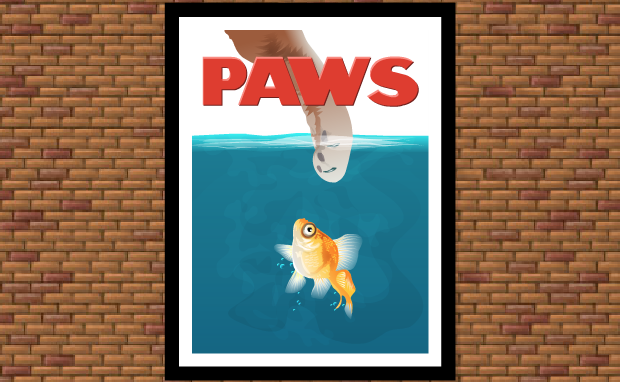Don't Take The Bait - Tips to avoid phishing scams on Stardoll
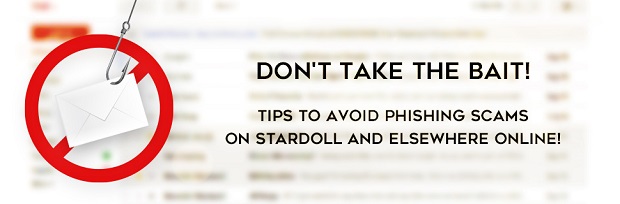
Hey Dolls!
Sometimes scammers will send you chat messages, post in Guestbooks, or send Doll-Mail in an attempt to trick you into giving them your personal information. This scam is called phishing.
We stop and close accounts that are phishing as we find them, but sometimes by then, many accounts may have been scammed. But there are several things you can do to protect yourself.
First things first: Don’t ever put your password anywhere except the login page of stardoll.com and don’t give your password to ANYONE -- not even Stardoll staff. We don’t have access to your password and never use it to look up your account information. If someone says they are staff and need your password, they are a lying scammer, and you should report them immediately.
How to Recognize Phishing
Scammers want to trick you into giving them your personal information like your Stardoll password. Once they get that information, they could gain access to your account. Once they login to your account, they can change the password and email address, sell all of your items, spend all your currency, and post messages that you wouldn’t send, including more phishing links.
Scammers often change up their tactics, but there are some signs that will help you recognize a phishing message and avoid taking the bait:
Phishing messages in Doll Mail may look like they are from Stardoll with a name like 5tard0ll Rewards. These are not real Stardoll staff accounts. The messages could include a link and say something like:
Congratulations! You won 500 Stardollars! Click here to redeem your reward!
or
Thanks for taking the survey. Click here to collect your compensation.
When you click the link, it could take you to another site, or make it simply look as if you’d logged out of Stardoll.
If it takes you to another site and requests your account username and password, DO NOT enter it. Stardoll will never give away Stardollars in that way.
If it looks like you accidentally got logged out of Stardoll, that is a scam as well. Check the address bar of the page you are on. If it doesn’t say only stardoll.com, they are trying to gain your password in that way. Close the link and visit stardoll.com to see if you are still logged in and only login there.
Phishing comments in Presentations, Guestbooks, Clubs, Chat, Party Chats, or below Photos, Albums, and Sceneries may also try to tell a story to trick you into visiting a link outside of Stardoll. They could be something like:
I didn’t think it was real, but this site made me Superstar and gave me 1000 SD! Visit re4lst4rd0llars dot nom to get yours!
or
Visit re4l | st4rdollars (.) nom to get all the freeeeee money! (remove spaces, lines, and parenthesis when you enter website in the address bar)
As we have safety measures in place to prevent sharing of actual links, you will see that they are trying to circumvent the safety measures in order to get you to visit. These are ALWAYS scams, and if you visit them, they will ask you to submit information such as your username and password. They may also ask how many Stardollars you want, or include artwork you have seen on Stardoll. The only people or companies that are able to give away Stardollars or Superstar status is Stardoll, and we would never do it from a random website.
How to Protect Yourself From Phishing Attempts
If you see a message from someone you don’t know and aren’t friends with claiming you’re receiving a prize or compensation, don’t take the bait. Don’t click on the links, and don’t fill out the requested information. If you receive a message from a friend that seems off, and they are offering a link to win Stardollars or Superstar, they’ve probably been phished and lost control of their account. Don’t engage with these scammers. If you ever get logged out of Stardoll, be sure the address bar only shows stardoll.com if you need to log in with your password.
What to Do If You Suspect a Phishing Attempt
If you get a message in Doll Mail that asks you to click on a link, use the report tool on that message so our Security Team can investigate and close down these accounts or return them to their actual owners.
If you see a post in a Presentation, Guestbook, Club, Chat, Chat Party, or under a Photo, Album, or Scenery that is suspicious or looks like the poster is trying to share a link to get around our security, use the Report Tool where you see the post so our Security Team can investigate and close down these accounts or return them to their actual owners.
If you received a message you’re not sure about, you can report it and include that in your message. You will not be punished for submitting a report that turns out to not be a phishing scam.
What to Do If You Fell for a Phishing Scam
If you think a scammer has your information, change your password immediately. Not only will this hopefully stop them from being able to enter your account, but if they were able to, it would at least prevent them from selling your items for 48 hours.
You can also write in to Customer Support to let Stardoll staff know. We can check your recent logins to see if there was suspicious activity.
If your account has already been closed by Stardoll staff, you can write in with the correct information to retrieve your account.
Prove YOU won’t take the bait to win a cool PAWS poster! Visit the Don’t Take the Bait Quiz and take it. If you get all of the answers correct, you will win a cute poster!